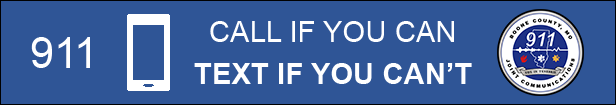Text-to-911
Text-to-911 allows you to send a text message to reach 911 from your mobile phone or device in Boone County. Using Text-to-911 in an emergency might be helpful if you are deaf, hard of hearing, have a speech disability, or if making a voice call to 911 might be dangerous or not possible. 911 processes text messages with the same priority as voice calls, but if you can make a voice call to 911 and it is safe to do so, always call instead of sending a text message. Voice calls are the fastest, most efficient way to reach emergency help.
When to Use Text-to-911
Use Text-to-911 if you are:
- Deaf, hard of hearing, or have a speech disability.
- Unable to speak while a crime is in progress.
- In a situation where it is unsafe to speak.
- In a situation where speaking may cause harm, such as in a home invasion, domestic violence, or human trafficking situation.
- In an encounter with a suicidal or agitated person.
- Being pressured by peers not to report a crime or emergency.
- Unable to reach 911 by calling.
911 may ask if they can call you. If you are deaf, hard of hearing, or speech disabled always inform 911 of this right away.
How to Use Text-to-911
Below are some guidelines for using Text-to-911:
- Silence your phone and disable vibrate and strobe light notifications if staying quiet or hidden is important to your safety.
- Always include the location and a brief description of the emergency and the type of help (police, fire or ambulance) needed in the first text message to 911.
- Be aware of auto correct especially when providing a location.
- Stay with your phone and be prepared to answer questions and follow instructions from 911.
- Do not assume your text message has been received until you receive a response from 911.
- Text in simple words – no abbreviations, emojis, pictures or slang.
- Keep text messages short and concise.
- Never text and drive.
It is a crime to text 911 with a false report. If you accidentally send a text message to 911, send another text message or place a call to let 911 know there is no emergency.
Bounce-Back Messages
If you attempt to send a text to 911 and the service is not available, you will receive an automatic "bounce-back" message advising you to contact emergency services by another means, such as making a voice call or using a telecommunications relay service (for persons who are deaf, hard of hearing or have a speech disability). Bounce-back messages are intended to minimize your risk of mistakenly believing that a text to 911 has been transmitted to an emergency call center when it has not.
Limitations and Other Considerations of Text-to-911
Here is some information to be mindful of when texting 911:
- There is no guarantee on the speed of delivery for text messages, so response times to an emergency may be lengthened.
- Location is less accurate with text than with a call.
- Texts to 911 may not be received if you are outside Boone County or along its borders.
- Texts to 911 will get a bounce back message if you are roaming.
- Wireless customers must have mobile phones that can send text messages.
- Usual charges will apply to texts made to 911.
- Texts to 911 have the same 160-character limit as other text messages.
- Texts to 911 can get out of order or may not be received at all.
- There is currently no language translation service for texts to 911.
- Texts to 911 cannot include other people. If you include 911 on a group text, it may not be received.
For More Information
To learn more about Text-to-911, visit these sites: